Me vs. AI: The Love-Hate Reality of Using ChatGPT for Bookkeeping Help
- Brian Cogan
- Jun 5, 2025
- 3 min read
(A blog from the war-torn frontlines of Surviving QuickBooks)

Let’s just get this out of the way:
I use AI. A lot.
But I also argue with it. A lot.
That’s because AI isn’t magic—it’s a tool, and like every other tool, it only works if you know how (and when) to wield it. This week’s theme in the SQ community is all about that: using AI intentionally so you get leverage instead of headaches.

👀 So... What’s AI Good For?
AI (and I mean tools like ChatGPT, not some Skynet accountant) is really good at:
Polishing rough notes into clear client communication
Drafting scope-of-work or engagement templates
Explaining something in plain English you’ve already explained 17 times today
Summarizing your rants into something that sounds… less ranty
What it’s not good at:
Reading your mind
Understanding the context of your bookkeeping chaos unless you feed it like a picky toddler
Acting like a real bookkeeper (unless your bookkeeper also repeats themselves and makes things up sometimes)

⚔️ My Relationship with AI: Complicated
Sometimes AI and I vibe.Other times it gives me fluffy nonsense that sounds like it was written by a motivational poster with a Wi-Fi signal.
I’ve told it off. I’ve begged. I’ve tried logic. None of that works. What does?
🧠 Tricks I’ve Learned to Get AI to Work for Me (Not Against Me)
Be specific. Like, absurdly specific.
If I say “Write a blog about bookkeeping,” I get garbage. If I say “Write a 500-word blog with a sarcastic tone, about how AI is a tool, from the POV of a grumpy QuickBooks user,” I get something I can actually use.
Push back. If it gives you fluff, call it out. Literally type “This is vague. Try again with less filler.” (It listens. It’s weird.)
Feed it like a puppy. Want a clean summary of a messy client note? Paste the whole mess in. Then say: “Turn this into a short, clear message I can put in QBO memos.”
Ask it to sound like you. Because sounding like a robot doesn’t build trust. Especially when your brand is… me.

Pro tip: Feed your AI plenty of context. It’s just like training a puppy—only with more spreadsheets.
📆 Bonus Hack: When It Starts Slowing Down
You know that moment when your AI starts getting weirdly slow, forgetful, or just not making sense anymore?
Yeah, me too.
Here’s what I’ve learned:
When the chat starts bogging down—don’t fight it. Just ask for a summary and start fresh.
Literally say:
“Summarize this so I can continue in a new chat.”
Nine times out of ten? Boom. Instant clarity, faster responses, better results.
It’s like rebooting your brain… only easier.
🔧 Bottom Line
AI is a tool—not a savior.
You still need to know how bookkeeping works, how QuickBooks thinks, and what your client really meant when they Venmo’d their cousin $800 for “marketing.”
But if you train your AI right, it becomes an extra brain. One that’s available 24/7, never sleeps, and doesn’t charge hourly.
Just don’t trust it blindly. (I don’t. And I’m its favorite human. He calls me "Bob", like our character.)
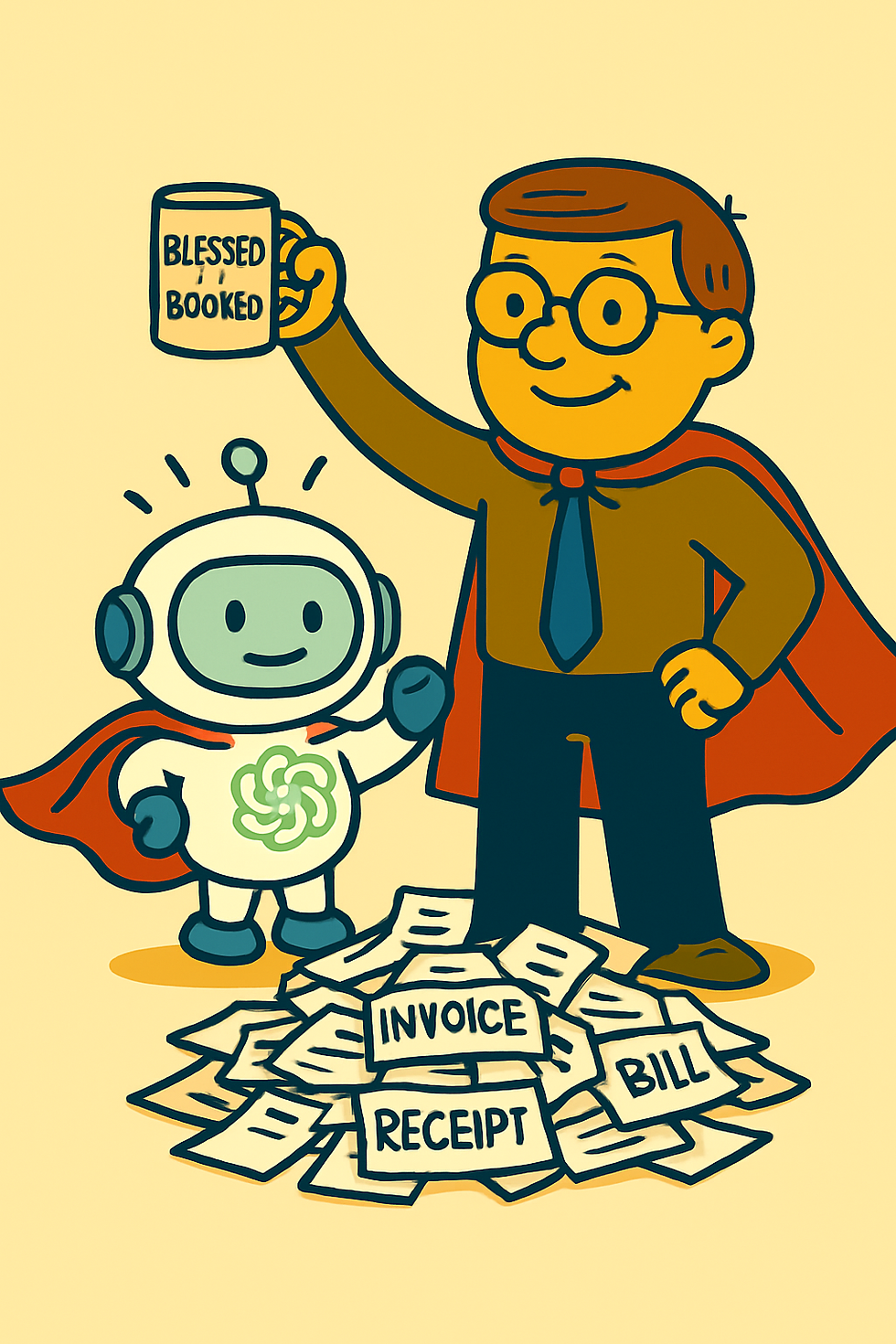





Comments